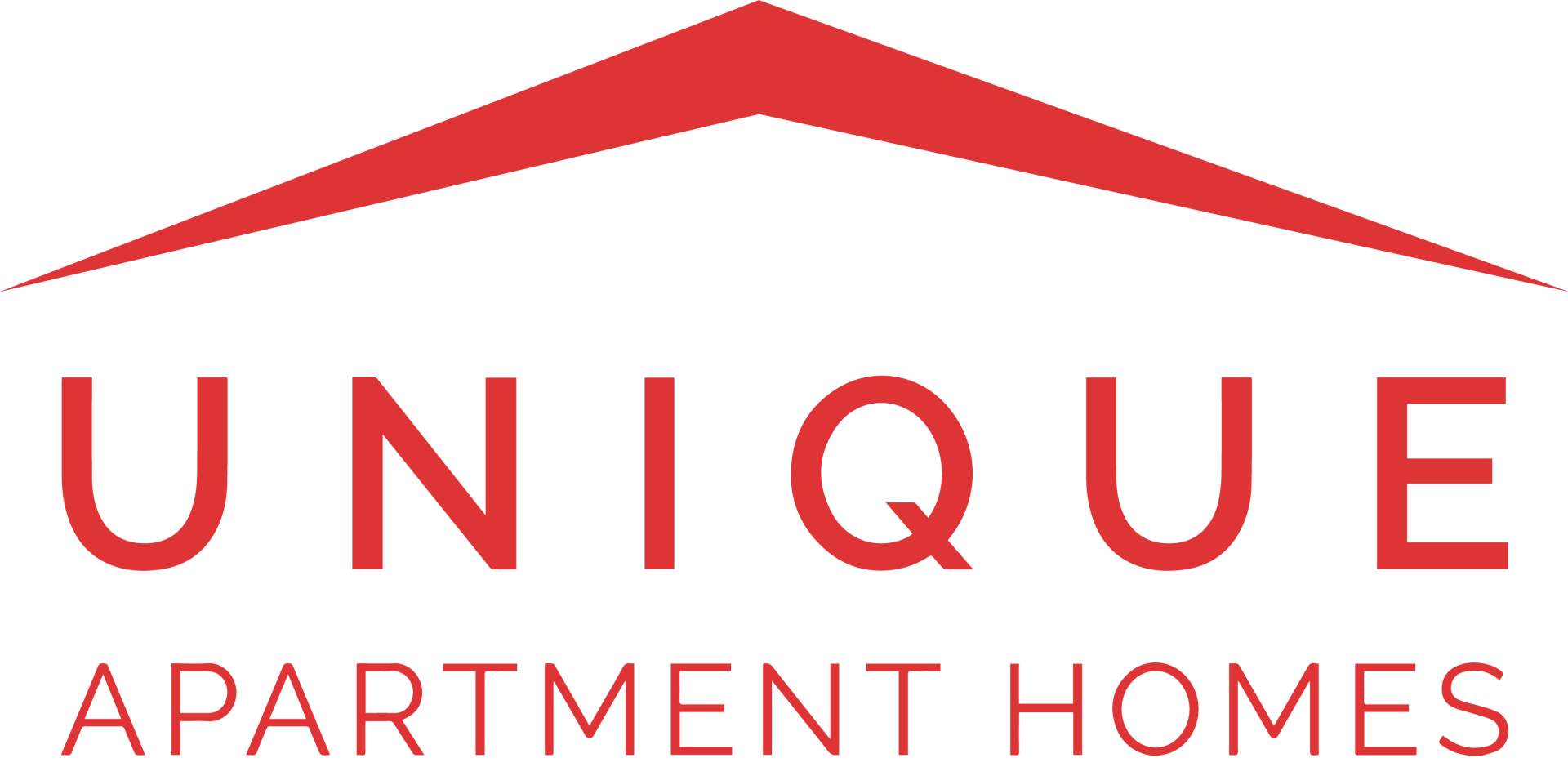MAINTENANCE REQUEST
All maintenance requests should be submitted online via the
tenant portal. You can submit a request by going to your online portal selecting the "Maintenance" tab, then clicking on the "Request Maintenance" button. You will then fill out the form fields entering in detailed information regarding your request, the portal will walk you through the required fields. You are also able to upload photos regarding your request! When submitting a maintenance request, this is your approval for us going into your unit. Maintenance requests are processed
Monday through Friday from 9 AM-5 PM. Once the request has been sent through, your unit will receive a confirmation text or email. Our team will typically be out within 1-5 business days (peak seasons requests can take longer), we are unable to give exact time frames as they work through them first come, first serve.
- Emergency Maintenance: This is anything that may cause serious damage to the property or anything detrimental to your health or safety (ex: water leaks, heat going out, pipe burst, etc). If you have an after-hours emergency that needs to be taken care of right away please call 515-230-5796. Everything else will need to be submitted through the online portal and be put into maintenance the following business day. This number is for maintenance only. If the number is used for non-emergency situations or for anything not related to maintenance a charge will be added to your online portal. Any lockout situations will automatically be charged back to you as it is your responsibility to have your keys on you at all times.
- Electric: If your electric is out please be sure to check with the City of Ames or Alliant Energy prior to submitting a maintenance request. Both have outage maps on their website that can help determine if there is an outage in your area. They will be able to provide information on when the services will be back on.
Outage Maps: City of Ames | Alliant Energy
- Internet/Cable: If this service is out or not working properly you will need to call Mediacom, ICS or MetroNet directly. They will need to help you with any issues you may be experiencing, maintenance is not able to fix these issues.
- Mediacom: (888) 845-6245
- ICS: (515) 268-4000
- MetroNet: (833) 310-3162 Option 1
- Fobs: If you are having issues with your fob and it isn't working correctly please call us at the office. We will need the last 5 digits of the fob so we are able to reset it correctly. Please make sure to troubleshoot the issue by trying your fob on both entry doors, this way we can narrow down what the issue may be.