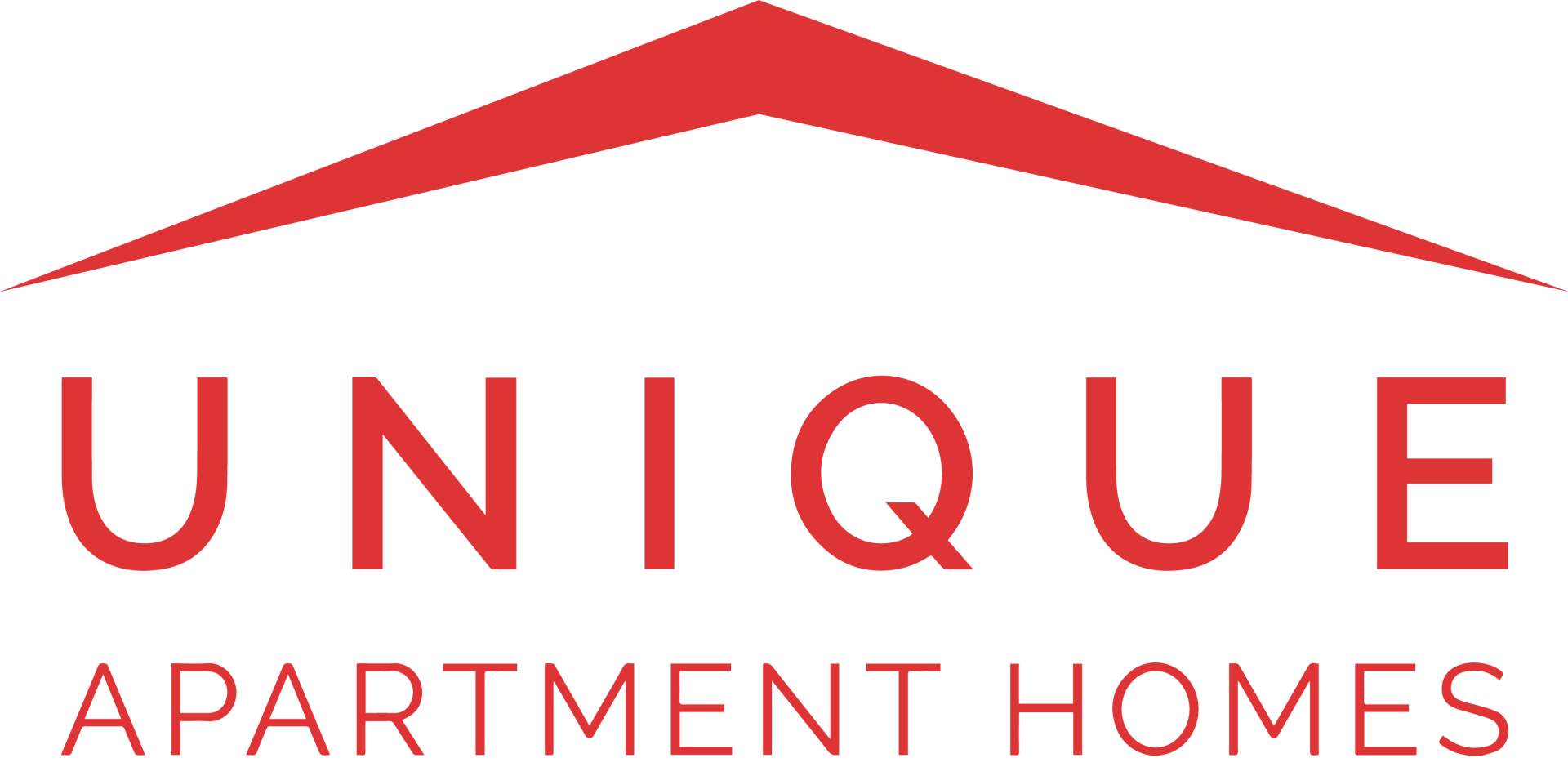MAINTENANCE TIPS
Maintenance FAQ & Common Tips/Tricks
-
Light Bulbs & Batteries
- Tenants are responsible for replacing their own light bulbs and/or batteries as needed. Batteries will be for smoke detectors, door keypads, thermostats, and garage key pads.
- If you are unsure what bulb or battery to purchase, you can take the old one with you to Lowe's, Ace, Walmart, etc. and they will be able to get you the proper replacement.
- Never use a regular light bulb in an appliance!
- Our maintenance staff will only replace fluorescent and appliance light bulbs at no charge or a bulb that is extremely high (lofted units or vaulted ceilings).
- If you are unable to replace these items and submit a mainteanance request for it, a charge will be added to your portal including labor and parts for the request.
- If your smoke detector is chirping or beeping that means the battery needs to be replaced.
- Do not tamper with, disable, or deliberately remove smoke detectors. Any detectors found as such or missing entirely will be subject to a charge to repair or replace them.
-
Toilets
- Each apartment needs to purchase a plunger to have on hand and ready if/when needed. (You will be charged for maintenance if only a routine plunging is needed)
- Toilet paper is the only acceptable product to flush through the system. Do NOT flush any sanitary napkins, diapers, wipes, facial tissues, cotton swabs, etc. or you will be charged for maintenance if these products cause a sewer backup.
- If your toilet is running excessively, contact us right away so we can repair the issue and avoid excessive bills!
- If your toilet is running and is going to overflow turn off the valve attached to the wall connecting the toilet to the water line. This will prevent the toilet from overflowing until the blockage can be removed.
- Make sure you are cleaning the entire toilet (including the bowl & base) regularly to avoid mold and build up in your toilet causing possible damages or repairs needed.
- If your toilet is running continuously and you neglect to notify the office or submit a maintenance request you are at risk of being charged the difference in the water bill due to high water usage.
-
Garbage Disposals
- The proper way to use your garbage disposal is to clear off the plate and remove ALL large food items, and as many food items as possible. The garbage disposal is only for small amounts/pieces of food. ALWAYS turn on your water, and run it into the correct sink before turning the disposal on. Once water is turned on and running then turn on your garbage disposal. When you are done turn the disposal off first, then turn the water off.
- You will be charged back for maintenance if any foreign objects or excessive amounts of food have been jammed into the disposal. (Examples include: fats & greases, oils, bones, excessive pasta or rice, fibrous food waste, fruit peels, glass, silverware, etc)
- If your garbage disposal is not working and is not clogged, check your breaker box first to make sure it has not tripped. Then reset the garbage disposal by going into the cabinet under your sink and pressing the reset button. If it is still not working then submit your request to maintenance.
-
Heating & Cooling
- Do NOT run your air conditioning when the outside temperatures are below 65 degrees! This will cause the lines to freeze up and will result in hefty charges to repair/replace the unit which is thousands of dollars. Open your window, and run your fans instead!
- When running your system make sure it is on AUTO not ON. By leaving the system in the ON position it will run continuously causing higher billers, and excessive use of the equipment.
- When running your heat your thermostat should not be set above 75 degrees.
- If one room in your apartment is colder than the others make sure you are leaving the door open. Air/heat cannot flow into the bedroom when the door is closed and the temperature will not regulate properly.
- If your heating & cooling is not working, check your thermostat and make sure that batteries are not dead, if they are please replace them first. If it is still not working submit it into maintenance right away.
- We try our best to repair the issue as fast as possible. Air conditioning is not considered an emergency, please do not call the emergency number regarding no A/C. No heat in cold temperature is considered an emergency.
- If we have to call a subcontractor we are at the mercy of their schedules, as well as weather (units cannot be worked on when raining). We also cannot control how long it may take if we need to order parts. We have a great relationship with our subcontactors and they will still do their best to get us on their schedule within 24-48 hours.
-
Windows
- Tenants must shut windows any time it rains, snows, or there are high winds. Leaving them open can cause leaks, rotting, mold/condensation, or damage from wind.
- Make sure you are closing them properly and not pushing too hard causing the locks to break. Do not engage the lock until the window is fully shut as far down as it can go. If you engage the lock before the window is shut it will leave a gap in the window, or cause the lock to break. Once you have shut and locked your window test it by trying to lift up and see if it still opens, if it does it has not been closed properly.
- Be careful with pets (if applicable) to not damage screens or blinds. Make sure you are using the blinds properly, especially the slat style. Slat style blinds should be in the open position before moving them to the side. (If blinds are broken from misuse or damage you will be charged back for replacements)
- In extremely cold temperatures (negative) windows can become frozen shut. Please do not attempt to open them until they are thawed. Your windows will become colder, you can place a blanket or towel around them to help prevent drafts!
-
Internet
Internet is not handled by maintenance, but by the provider itself. Please contact the appropriate provider listed in your welcome packet, and on our maintenance request page on our website. Many of the providers provide outage maps on their website as well that you might want to check prior to calling them. Do not submit this as a maintenance request or call the emergency number regarding internet.
-
Lockouts
- It is your responsibility to have ALL keys on you at all times when leaving the apartment. If you are locked out, we will come let you in, but you will be charged. If you are locked out after business hours, the rate is increased. Our on call staff charges us every time they pick up the phone for an after hours call.
- If your fob is not working, check it on all doors first so we can narrow the problem down. Call our office first, we will need the 5 digit number on the back to troubleshoot the system. You also have access to a building code that can be used if your fob is not working. At some properties you can also call yourself into the building by finding your name and dialing on the call box.
- If you lose your fob/key there is a replacement fee. If you lose one of these contact the office and we will get you a new one. Make sure you call us immediately, do not wait until the end of the day if you lose it. Do not copy your keys yourself.
-
Garages
- It is the tenants responsibility to change remote and keypad batteries.
- We recommend keeping your remote on you at all times, especially in the winter! When the keypads get cold, especially in extremlely low temperatures, they get very finicky and sometimes do not work. It is important to keep your remote on you so you will still have access to your garage!
-
General Appliances
- It is the tenants responsibility to use and take proper care of the appliances, if not you are at risk of applicable fees to replace parts or the unit itself.
- If one of your appliances is not working, check your breakers first to make sure none are tripped.
- Make sure to submit a maintenance request immediately, do not continue to use if it is not working properly as more damage may be caused.
-
Dishwasher
- Always rinse your dishes before putting them into the dishwasher and if using regular dish soap be sure to rinse the soap off thoroughly.
- Make sure to always use dishwashing detergent only! We recommend Finish Quantum or Cascade. Do not use regular dish soap or it will cause suds and leaking!
- Be sure items/food do not get stuck in the bottom of the dishwasher. This can cause drainage issues regarding chunks of food and burning of dishware or the appliance itself.
- If your dishwasher is not working/not cleaning very well, check the filter in the bottom of the dishwasher. You can search a YouTube video for how to find this/take it out as it varies slightly between brands/models. Usually they are in the bottom towards the center and there is a small cap you need to twist off before removing. This gets clogged with food/debris and should be cleaned occassionally.
- It also helps to run a cleaner (we recommend the Glisten dishwashing cleaner) every once in a while to make sure the appliance is clean and working as well as it should!
-
Fridge
- Make sure that the inside and outside of your fridge is clean. There are vents on the bottom of the front side and/or on the back of the appliance that get dusty and can obstruct airflow. Not cleaning the interior can result in stains or smells.
- Do not over stock your fridge or freezer, this can block your interior vents and prevents proper air circulation as well as prevents the correct cooling temperatures.
- Do not slam the doors or drawers of the fridge. The drawers are made of plastic and break easily when not used correctly. If these are broken and require replacement you are at risk of being charged. Also make sure to not overload your side shelves with too much and be sure to shut drawers before closing the door.
- We provide the appliance but if the tenants would like filtered water it is their responsibility to provide/replace the filter as needed.
-
Oven
- Clean this appliance as you go and on a regular basis! If grease, oil, or food continues to build up and harden over time it is very difficult to clean/remove. (We recommend Easy Off Oven Cleaner! Spray it, leave it for 10 minutes, use warm water to wipe the cleaner out, then dry with towels/paper towels.) Oven liners for the bottom are also a great idea and are very inexpensive! Don't forget to clean the racks as grease builds up on those as well!
- Always be sure to turn your oven off immediately after using it.
- Never slam the oven door as it can cause the inner pieces to break.
- Do not replace a burnt out oven light bulb with a regular light bulb. There are specific appliance light bulbs used to replace these.
-
Stove Top
- Keep your stove top clean throughout the year! As food, grease, or oil continues to build and dry up the harder it is to clean! This also often results in burn marks (on flat tops) that are unable to be cleaned up. If you have drip pans make sure you clean or replace them regularly or it could cause a fire. Stove tops with drip pans also lift up, so make sure you regularly clean underneath as well.
- DO NOT use steel wool for cleaning! This causes scratches that are unable to be repaired/cleaned out. We recommend CermaBryte (glass top only), they sell kits that work great!
- If you have an older model and take the burners out for cleaning, make sure you re-install them all the way back in and correctly or they may not turn on.
- Your vent/exhaust above your stove has a filter that may require cleaning occassionally for better use and ventilation. If you have a microwave above the stove it is located under the microwave.
-
Microwave
- If your microwave stops running please check your breaker box for a tripped breaker before submitting a maintenance request.
- Never place aluminum or metal in the microwave. This may cause a fire or explosion!
-
Washer & Dryer
Washer
- Overfilling your washing machine is the largest error we see. This can cause leaking, spin cycles not to work, belts to break, and your machine may get off balance and stop the cycle completely. It also prevents clothes from getting thoroughly cleaned.
- If your machine is shaking or making a loud noise check to make sure it is not out of balance. Take some clothes out if needed, rearrange them then start the cycle again.
- Make sure you are regularly cleaning the machine. Wipe down the exterior, lid, interior, seal, and detergent trays. With front loaders especially, mold can easily grow on the lid/seal so make sure you wipe that down regularly. We recommend leaving it open when not in use to prevent moisture build up. We recommend Affresh for cleaning the inside!
Dryer
- Do not overfill your dryer! They will not dry/tumble properly in one cycle and it can cause the belts to go bad very quickly.
- Make sure you are cleaning the machine regularly! Dryers especially collect a lot of lint that can clog the machine and it will not dry properly. Clean the lint filter after every cycle. Clean the vent in the inside of the machine towards the back regularly. Clean out the dryer vent on the back of the machine itself, if your clothes aren't drying properly. If you have pets you will need to do this very frequently as hair builds up very fast.
-
Utilities
- Utilities you are responsible for (you can check your lease agreement) should be in your name for the entirety of the lease. Even if you are gone, or on vacation utilities must stay on!
- If you have a utility outage, that is not something our team can fix. The utility provider will be the one working to get the service back up and running. You can check their website for outage maps if one occurs in the area!
Location
2408 Chamberlain St #101
Ames, IA 50014
Hours
Monday - Friday
9 AM - 5 PM